

By Raul
Revised 9/30/02
It seems like every self-respecting semi-tech oriented Web site has got a cable rounding article up, and as of today,
TA is no exception. Hopefully our illustrated method will be helpful to you, if other sites were a little too vague. Take the plunge
and round your cables. You'll never regret it.
Update: The method outlined here replaces the old method, which included actual cutting of the cables. It has come to my
attention that actual cutting of the cables may not be desirable due to data integrity issues, so this method requires no cutting.
It's also faster and almost 100% foolproof.
MATERIALS NEEDED
- The cables to be rounded (generally 40- or 80- conductor IDE cables, or 34-conductor floppy cables).
- Roll of electrical tape
1. Get ready

The images in this article feature an 80-conductor IDE cable, but the process is exactly the same for
cables with coarser conductors. Depending on whether the cable has two or three terminal connectors, there will be
either one or two sections to round.
2. Fold!

Start folding the cable. I suggest you fold the cable in fourths, either starting from one end or folding it in half first.
The goal is to get each folded section roughly even in width.
3. "W"

When you have folded the cable, it should form a "W". Determine which way the "W" faces by which way you want the
connector to "face" -- it will naturally want to turn one direction or another depending on your fold. Don't worry if you aren't sure,
you can always make it work even if it's not facing the ideal direction.
4. Start wrapping
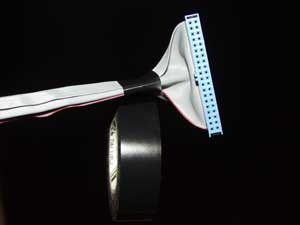
Start the wrap by taking a turn or two (or three) around the packaged cable, again as near to the plug as possible. Then start
the next wrap by applying a slight downward pressure to cause the tape to overlap the initial wrap.
5. Wrap

Continue down the cable, holding the fold tightly together.
6. Finish wrap

Finish wrapping the section the same way you started, with two or three turns near the plug. Cut the tape.
The finished section should look like this:

7. Repeat

If your cable has a second section, repeat the process.
7. Finished product

The final product should look something
like the picture above, hopefully better! Now plug it in and test.
DISCLAIMER: I am not responsible for anything that happens to your cables or to your system if you follow this method. It has
worked for me, but I do not guarantee it will work for you.
TOP

|

